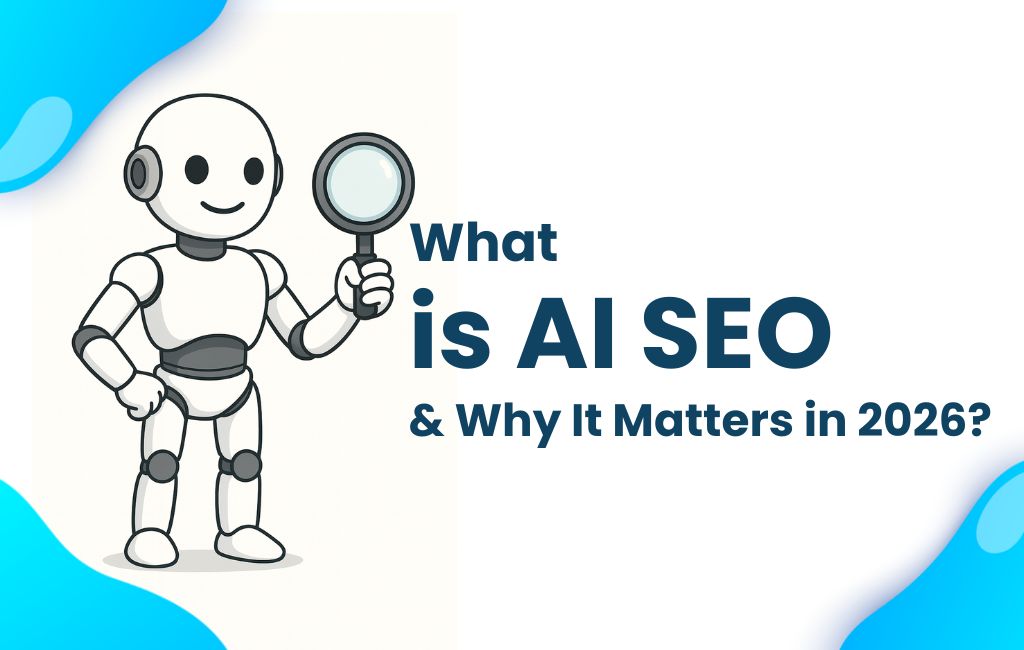If you care about the success of your website (who doesn’t?), you need to keep track of metrics related to your web traffic and audience. After all, how can you cater to the needs and requirements of your audience if you do not fully know about them?
How To Set Up A Basic Google Analytics Account?
Below are instructions on how to set up a basic Google Analytics account. These instructions will give you access to all your websites traffic data.
- To set up your own FREE Google Analytics account you must start by visiting the Google Analytics website at google.com/analytics
- Click on the “Access Analytics” blue button in the upper right corner of the page.
- Click on the “Add a new account” button in the upper right corner.
- Find the “Sign Up” button on the lower left corner.
- Fill out the information required on the following page. (site URL, account name, time zone or territory, and time zone.) Click “Continue” button when finished.
- Adding your last name and first name is optional but the country or territory is a required field.
- Read the Google Analytics Terms of Service, check the “yes, I agree to TOS” and finish registration by clicking on “Create New Account”.
- Copy the JavaScript code given to you on the following page and click “Save and Finish”
After clicking “Save and Finish” you should be directed to the account overview for the site you just set up. Notice how under ‘status’ there is an error. This is because we haven’t installed the code you just copied to your website. - It is very important that the Google Analytics JavaScript code be pasted right before the body tag (within the code) for every page in your website. See the image below for an example of a correct implementation.
CONGRATULATIONS! You have successfully created and implemented a basic Google Analytics account. Wait a couple days (at least one) and re-visit your Google accounts to start seeing your site data.
Getting The Most Out of Google Analytics
Using Google Analytics is pretty straightforward, especially with the help of videos and reference articles linked above. Here, I will point out certain Must-Do tasks that you should perform when using Google Analytics.
First up, if you haven’t done so already, connect your Analytics account to Google Webmaster Tools. If you are wondering what the latter might be, I wrote about Webmaster Tools some time back for Market Blog.
Connecting your Google Webmaster Tools and Google Analytics accounts will help you understand your keywords and landing pages in a better manner, thereby enabling you to plan your SEO strategy well.
Next, enable Google Site Speed and Site Search via the Analytics Dashboard. Once again, a slow website or one with broken links is not liked by anyone, so you need to keep an eye on your website’s overall speed performance. Google Analytics makes your life easier by helping you accomplish the same.
Another feature of Google Analytics that is often overlooked is Multi-Channel Funnels. Since this is a unique feature in its own right, I will try to explain it here itself, rather than linking to the documentation.
In the absence of Multi-Channel Funnels, how would you track a visit? You will obviously consider the source that the user came from (say, RSS feed or email newsletter), and eventually converted into a buyer. However, calculations are much trickier than this.
Say, you are running a blog, and you also publish eBooks on your site. Now, I see a tweet of yours on Twitter, and visit your blog. I like what I see, and subscribe to your content (let us say, RSS feed). Now, you release an eBook two months later, and I get to know about it via the RSS feed, visit your website again, and possibly purchase the eBook.
You see what has just happened here? In the absence of Multi-Channel Funnels, your RSS feed will get the sole credit for this sale of eBook, whereas in reality, it was your tweet that did the hard-work — Google Analytics can be used to understand such funneling of traffic and visitors. This will obviously help you plan your website promotions in a better manner (for instance, in this example, you will understand the role played by Twitter, which might otherwise be overlooked).