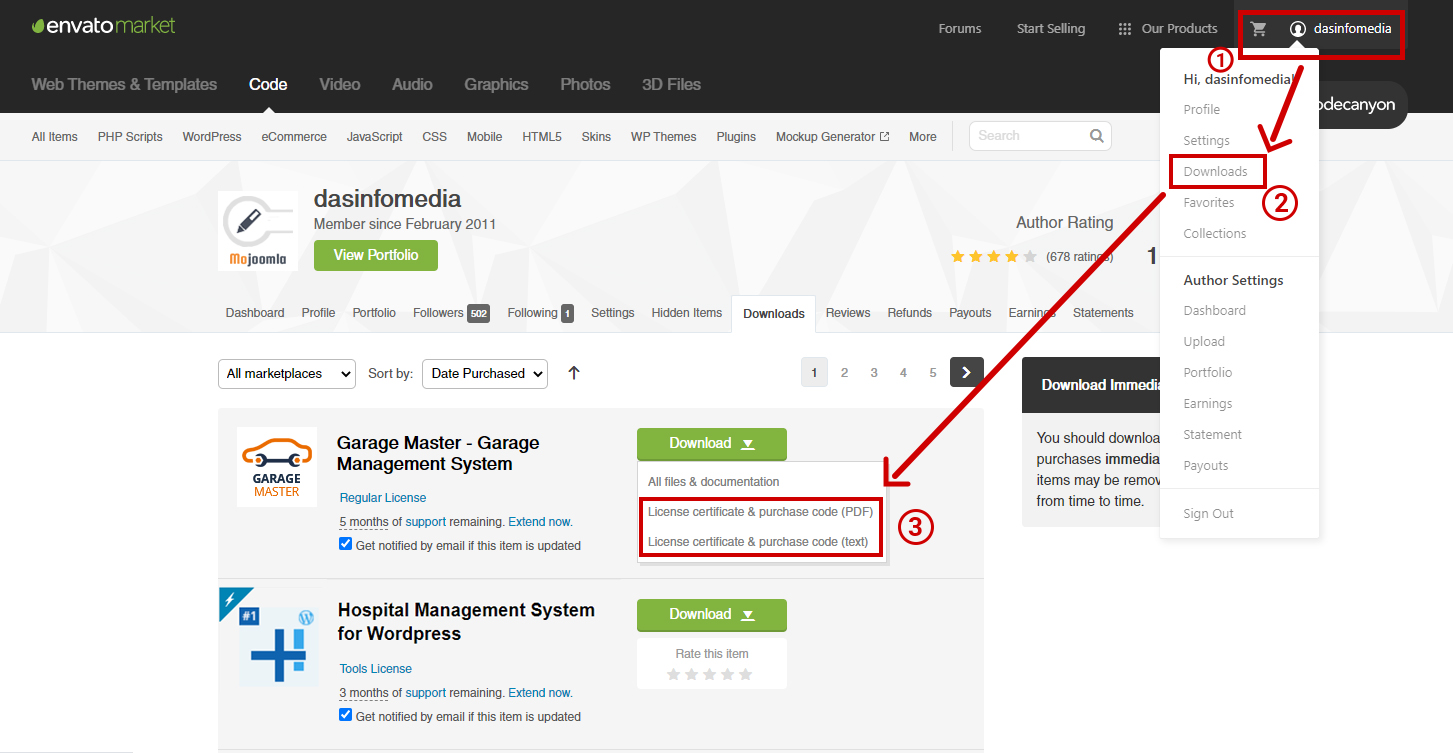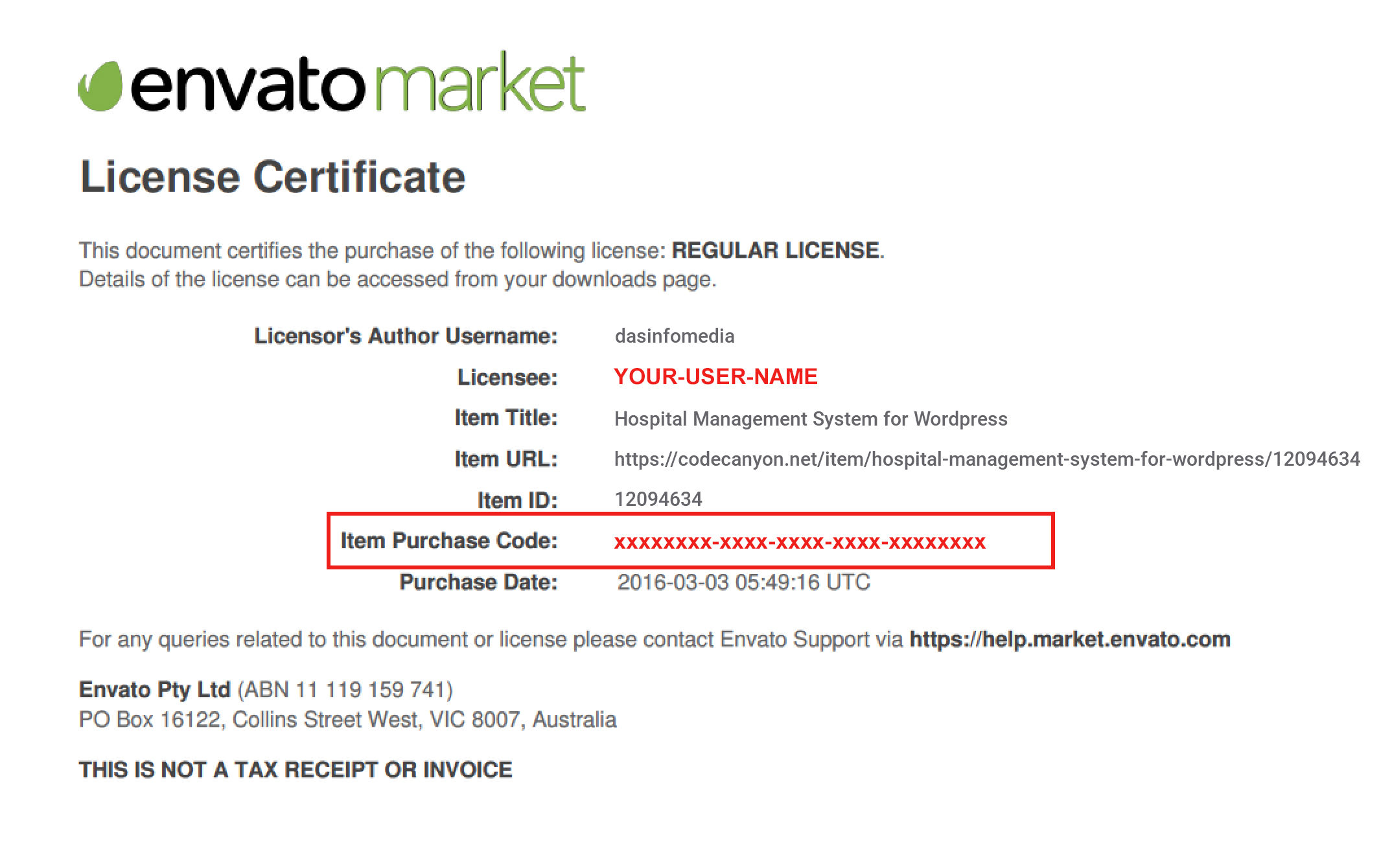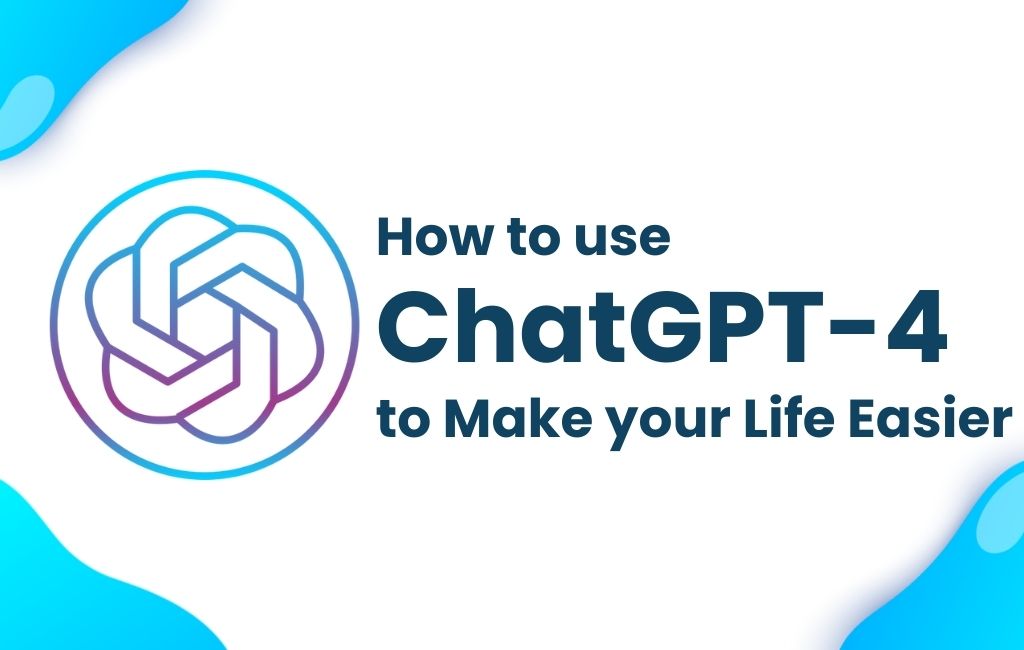As we all know, Codecanyon is Essentially a platform to Sell & Buy codes and plugins that every developer needs to expedite the development process. And you would also like to keep track of your purchase if you have used CodeCanyon to buy something cool. Let us explain where to find the purchase code to activate your license.
STEPS:
- Login to your Account on the Envato Market.
- Hover the mouse at the top of the screen with your Username.
- Navigate to your Downloads and locate the item you have just purchased.
- Next to the purchased item click on the download button in green.
- Click “Purchase code for License” (Available as PDF or text file).
Here is an example of a PDF License certificate and purchase.
Click here To Rate codecanyon–ThemeForest Items at Envato?