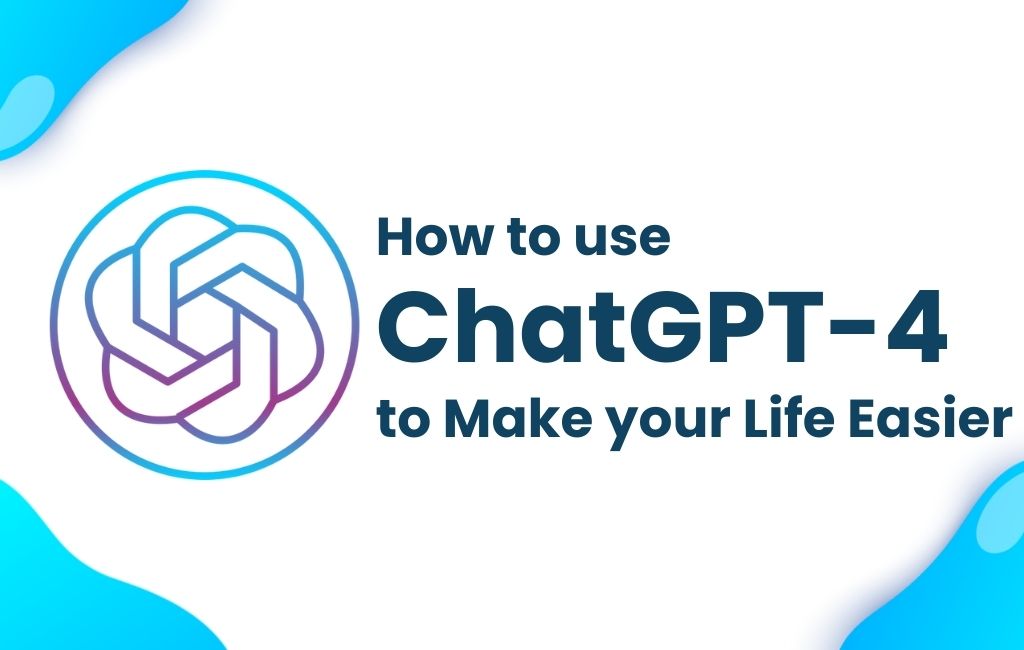What Exactly is Expo?
Expo is an open-source platform that allows you to create universal native apps. React Native is an open-source application framework that was released in 2015 and allows developers to create and publish apps on the web iOS and Android web apps from the same JavaScript/TypeScript codebase and with out having to create separate native apps.
Publishing an Expo App:
This guide will assist you to upload your Expo standalone apps to Apple Test Flight and to Google Play. You’ll require a paid developer account for every platform for which you want to upload and publish an app. You can make an Apple Developer account on Apple’s developer site and a Google Play Developer account on the Google Play Console sign-up page. Npm package is mostly required and also expo CLI installed globally.
Build a Standalone App:
To understand how to establish native binaries, watch and try to understand Building Standalone Applications or Building Standalone Apps on Your CI.
App Store and the Play Store. The Following is the Most Important Information you’ll need to Deploy a React Native app.
- Name of the App: Short, unique, and relevant.
- App Description: Describe your app while attempting to fill in the blanks with relevant Keywords.
- App Screenshots: Promote a key feature of your app with each screenshot, starting with the most significant or valuable one
- Version of the App: most required.
- Bundle ID: The standard format is com.companyname.
- Package Name :(e.g. com.Gym.fitness)
- Deploy/Publish
Upload a React Native App to the Google Playstore:
Prerequisites for the Google Playstore:
- A 512×512 pixel icon for the app. Transparency is permissible.
- Choose an app category from the Google Play store.
Building an Android App:
- Run the command “expo build:android.”
- [exp] This project does not have any ongoing or past builds. Would you like us to create a keystore for you or upload one for you? Let us handle it if you have no idea what this implies!
- Let Expo handle the process!
- I want to upload my own keystore!
- You have the option of uploading your own keystore or letting Expo create one for you. If you prefer to have Expo create one for you, make a backup of it because you’ll need it to submit any future app changes, and without it, you won’t be able to do so.
- Run “expo fetch: android:keystore” to back up the keystore.
- Your Android app will now begin to develop. Run “expo build:status” to see how far the build has progressed.
- You will be given apk URL of your Android app to download once it has been completed.
Do you also want to create and upload React native for iPhone / iOS? If yes, please check this Blog article on How to use Expo to create and upload a React Native app to the Apple Itunes Store. If you still need help with this, Try our Monthly React native development services from Dasinfomedia and Get your business empowered with mobile Applications.